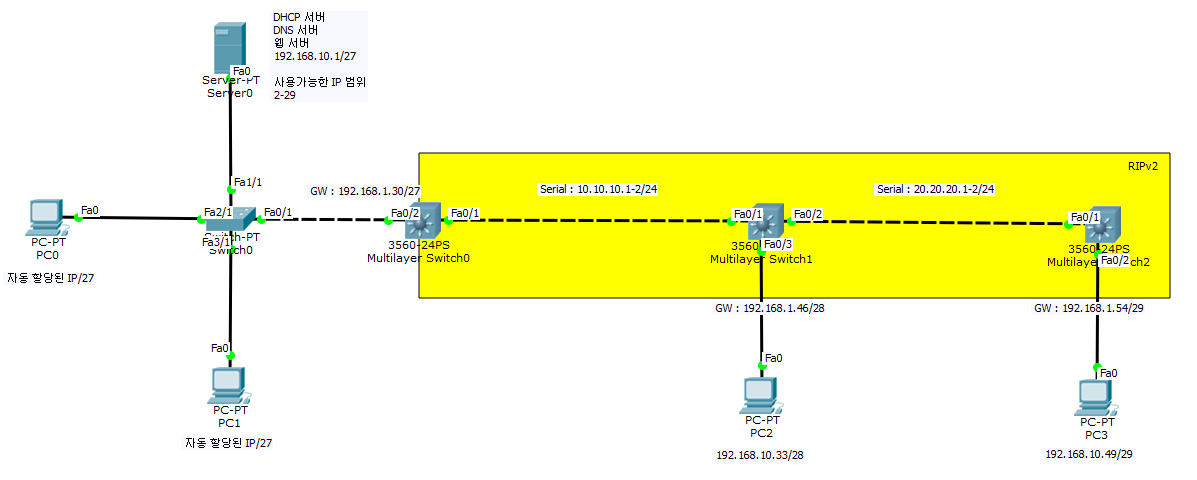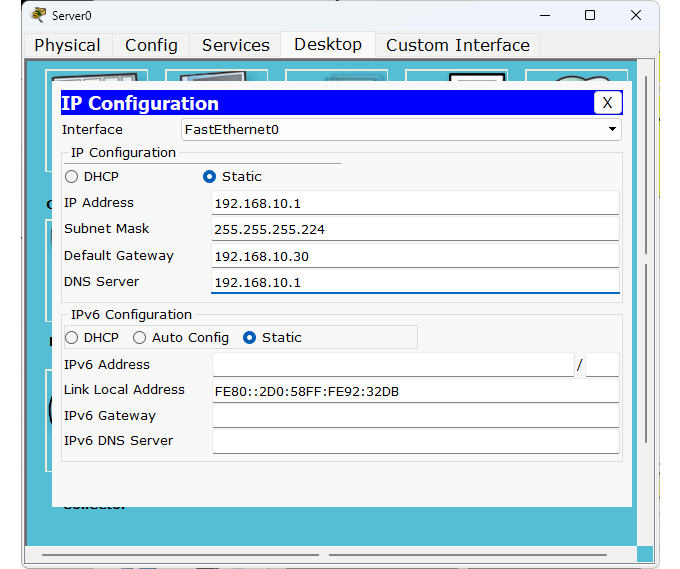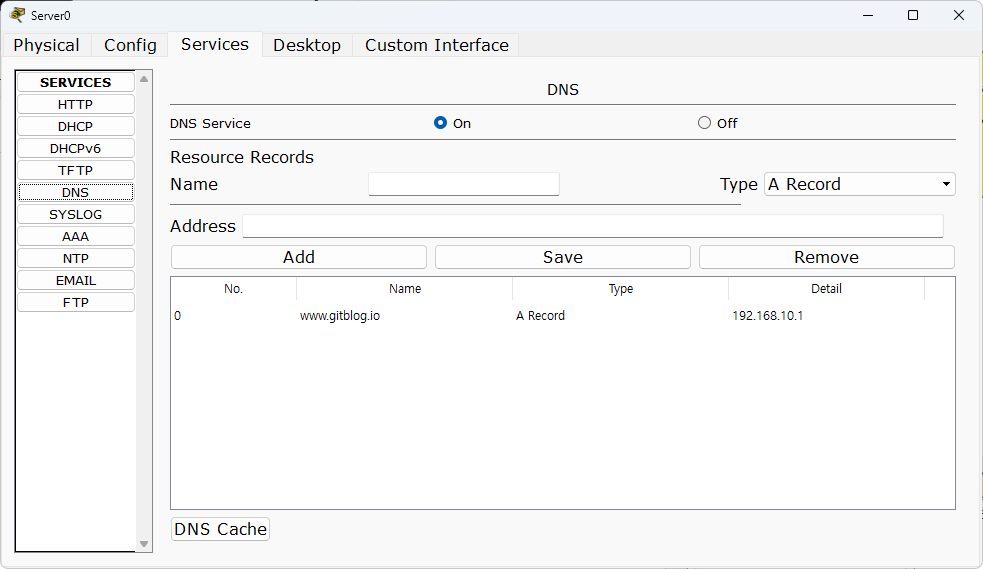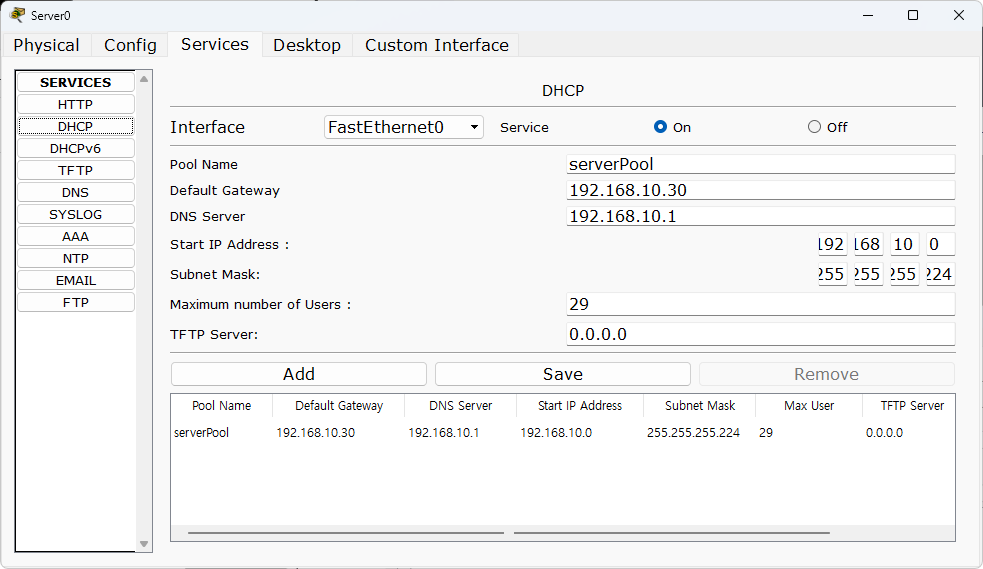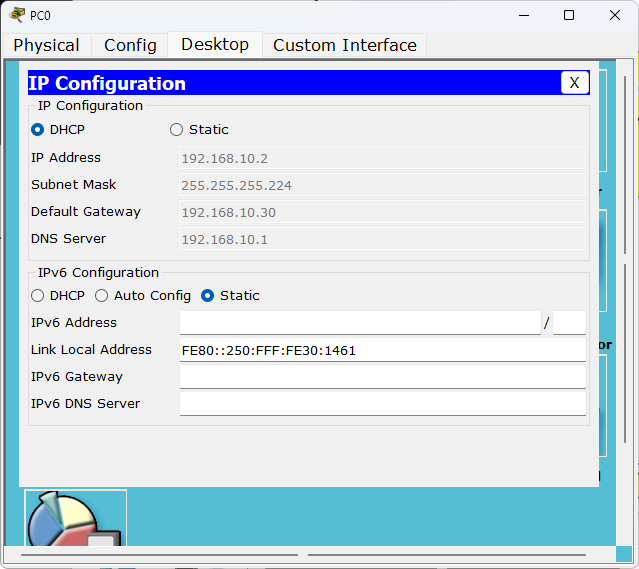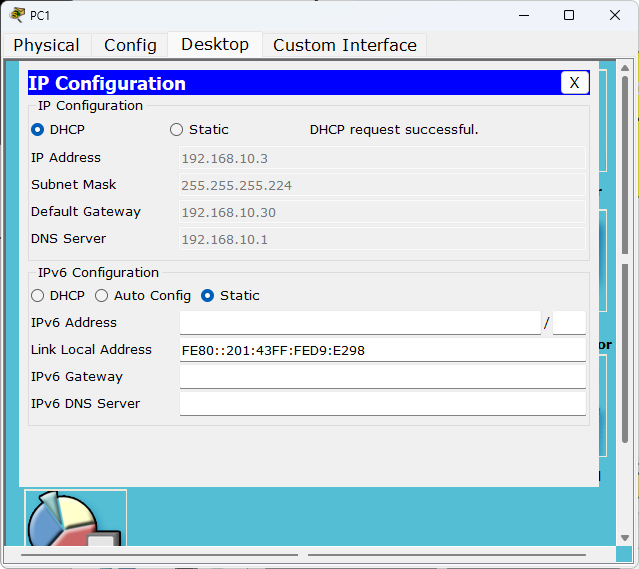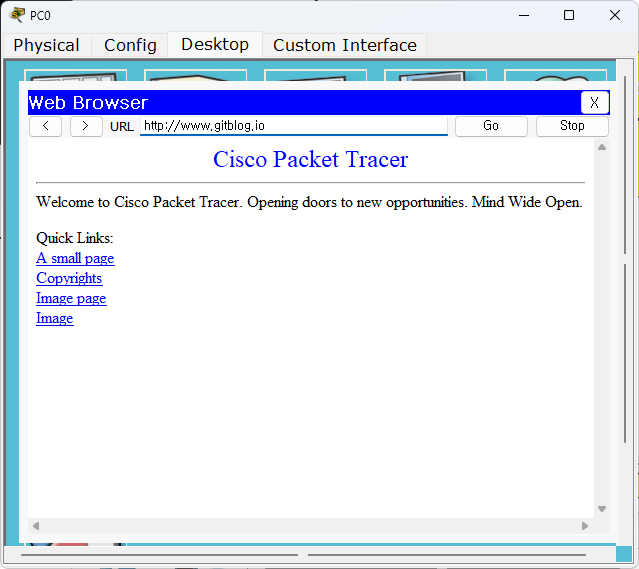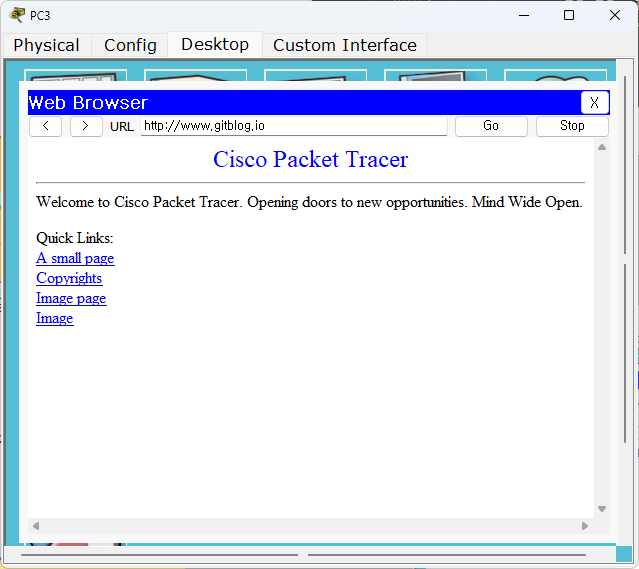네트워크 실습 2 - RIP 라우팅 프로토콜 활용
라우터 RIP v2 프로토콜을 사용해 동적으로 구현 및 서브네팅, 다른 네트워크의 DNS 서버를 참조해 웹 서버 접근 등 네트워크 개념을 이해하기 위해 실습한다.
시나리오
L3 스위치 0 (10.10.10.1/24)
192.168.10.0/27, GW : 192.168.10.30
서버 0 (192.168.10.1/27)
DHCP 서버, DNS 서버, 웹서버
- DHCP IP 할당 범위 2 ~ 29
DHCP 클라이언트 2대
PC 0 (192.168.10.2/27)
PC 1 (192.168.10.3/27)
L3 스위치 1 (10.10.10.2/24, 20.20.20.1/24)
192.168.10.32/28, GW : 192.168.10.46
IP 범위 : 33 ~ 46
- PC 2 (192.168.10.33/28)
L3 스위치 2 (20.20.20.2/24)
192.168.10.48/29, GW : 192.168.10.54
IP 범위 : 49 ~ 54
- PC 3 (192.168.10.49/29)
각 라우터는 RIP 2를 사용해 서브네팅을 사용한 동적 라우팅으로 진행하도록 한다.
192.168.10.1 설정 -> DHCP, DNS, WEB
서버는 항상 고정 IP로 설정해야 하므로 IP 설정을 다음과 같이 진행한다.
이후 DNS 서버 설정, DHCP 서버 설정을 다음과 같이 진행한다.
위와 같이 설정을 마친 후에는 DHCP 클라이언트의 IP를 할당받는 것을 확인한다.
L3 스위치 0 설정 -> SW0
1
2
3
4
5
6
7
8
9
10
11
12
13
14
15
16
17
18
Switch>en
Switch#conf t
Enter configuration commands, one per line. End with CNTL/Z.
Switch(config)#hostname SW0
SW0(config)#int range fa0/1 - 2
SW0(config-if-range)#no switchport
%LINEPROTO-5-UPDOWN: Line protocol on Interface FastEthernet0/1, changed state to down
%LINEPROTO-5-UPDOWN: Line protocol on Interface FastEthernet0/1, changed state to up
%LINEPROTO-5-UPDOWN: Line protocol on Interface FastEthernet0/2, changed state to down
%LINEPROTO-5-UPDOWN: Line protocol on Interface FastEthernet0/2, changed state to up
SW0(config-if-range)#exit
SW0(config)#ip routing
위 명령어들을 입력해 스위치를 L3 스위치로 전환한 이후 각 인터페이스의 IP를 설정한다. 서브넷마스크가 적용된 네트워크 동적 라우팅을 위해 RIPv2를 사용한다.
위 처럼 설정을 마치면 L2 스위치가 아닌 L3 스위치가 된다.
라우터에서 게이트웨이를 지정하는데 위의 토폴로지에서는 192.168.10.0/27에 접하고 있는 interface가 fa0/2이기 때문에 다음과 같이 설정한다.
1
2
3
4
5
6
7
SW0>en
SW0#conf t
Enter configuration commands, one per line. End with CNTL/Z.
SW0(config)#int fa0/2
SW0(config-if)#ip addr 192.168.10.30 255.255.255.224
스위치는 라우터랑 달리 no shutdown 명령어를 입력할 필요 없다.
1
2
3
4
5
6
7
8
9
10
11
SW0(config)#int fa0/1
SW0(config-if)#ip addr 10.10.10.1 255.255.255.0
SW0(config-if)#exit
SW0(config)#router rip
SW0(config-router)#version 2
SW0(config-router)#no auto-summary
SW0(config-router)#network 192.168.10.0
SW0(config-router)#network 10.10.10.0
SW0(config-router)#exit
자신과 연결된 네트워크에 대한 정보만 저장한다.
L3 스위치 1 설정 -> SW1
1
2
3
4
5
6
7
8
9
10
11
12
13
14
15
16
17
18
19
20
21
22
23
Switch>
Switch>en
Switch#conf t
Enter configuration commands, one per line. End with CNTL/Z.
Switch(config)#hostname SW1
SW1(config)#int range fa0/1 - 3
SW1(config-if-range)#no switchport
%LINEPROTO-5-UPDOWN: Line protocol on Interface FastEthernet0/1, changed state to down
%LINEPROTO-5-UPDOWN: Line protocol on Interface FastEthernet0/1, changed state to up
%LINEPROTO-5-UPDOWN: Line protocol on Interface FastEthernet0/2, changed state to down
%LINEPROTO-5-UPDOWN: Line protocol on Interface FastEthernet0/2, changed state to up
%LINEPROTO-5-UPDOWN: Line protocol on Interface FastEthernet0/3, changed state to down
%LINEPROTO-5-UPDOWN: Line protocol on Interface FastEthernet0/3, changed state to up
SW1(config-if-range)#exit
SW1(config)#ip routing
위의 명령어를 입력해 L3 스위치로 전환한 후 다음과 같이 IP 설정을 마친다.
1
2
3
4
5
6
7
8
9
10
11
12
13
14
15
SW1(config)#int fa0/1
SW1(config-if)#ip addr 10.10.10.2 255.255.255.0
SW1(config-if)#int fa0/2
SW1(config-if)#ip addr 20.20.20.1 255.255.255.0
SW1(config-if)#int fa0/1
SW1(config-if)#ip addr 192.168.10.46 255.255.255.240
SW1(config-if)#exit
SW1(config)#router rip
SW1(config-router)#version 2
SW1(config-router)#no auto-summary
SW1(config-router)#network 10.10.10.0
SW1(config-router)#network 20.20.20.0
SW1(config-router)#network 192.168.10.32
자신과 관련된 네트워크에 대한 정보만 저장한다.
L3 스위치 2 설정 -> SW2
1
2
3
4
5
6
7
8
9
10
11
12
13
14
15
16
17
18
19
20
21
22
23
24
25
26
27
28
29
30
31
32
33
34
35
36
37
38
39
40
41
42
43
44
45
46
47
48
49
50
51
52
Switch>en
Switch#conf t
Enter configuration commands, one per line. End with CNTL/Z.
Switch(config)#hostname SW2
SW2(config)#int range fa0/1 - 2
SW2(config-if-range)#no switchport
%LINEPROTO-5-UPDOWN: Line protocol on Interface FastEthernet0/1, changed state to down
%LINEPROTO-5-UPDOWN: Line protocol on Interface FastEthernet0/1, changed state to up
%LINEPROTO-5-UPDOWN: Line protocol on Interface FastEthernet0/2, changed state to down
%LINEPROTO-5-UPDOWN: Line protocol on Interface FastEthernet0/2, changed state to up
SW2(config-if-range)#exit
SW2(config)#ip routing
SW2(config)#int fa0/1
SW2(config-if)#ip addr 20.20.20.2 255.255.255.0
SW2(config-if)#int fa0/2
SW2(config-if)#ip addr 192.168.10.54 255.255.255.248
SW2(config-if)#exit
SW2(config)#router rip
SW2(config-router)#version 2
SW2(config-router)#no auto-summary
SW2(config-router)#network 20.20.20.0
SW2(config-router)#network 192.168.10.48
SW2(config-router)#end
SW2#
%SYS-5-CONFIG_I: Configured from console by console
SW2#show ip route
Codes: C - connected, S - static, I - IGRP, R - RIP, M - mobile, B - BGP
D - EIGRP, EX - EIGRP external, O - OSPF, IA - OSPF inter area
N1 - OSPF NSSA external type 1, N2 - OSPF NSSA external type 2
E1 - OSPF external type 1, E2 - OSPF external type 2, E - EGP
i - IS-IS, L1 - IS-IS level-1, L2 - IS-IS level-2, ia - IS-IS inter area
* - candidate default, U - per-user static route, o - ODR
P - periodic downloaded static route
Gateway of last resort is not set
10.0.0.0/24 is subnetted, 1 subnets
R 10.10.10.0 [120/1] via 20.20.20.1, 00:00:15, FastEthernet0/1
20.0.0.0/24 is subnetted, 1 subnets
C 20.20.20.0 is directly connected, FastEthernet0/1
192.168.10.0/24 is variably subnetted, 3 subnets, 3 masks
R 192.168.10.0/27 [120/2] via 20.20.20.1, 00:00:15, FastEthernet0/1
R 192.168.10.32/28 [120/1] via 20.20.20.1, 00:00:15, FastEthernet0/1
C 192.168.10.48/29 is directly connected, FastEthernet0/2
마지막에 Routing table을 출력해보니 20.20.20.1(SW1)에서 전달받은 정보가 있는 것을 확인할 수 있다.
PC3에서 ping으로 통신이 가능한지 확인한다.
1
2
3
4
5
6
7
8
9
10
11
12
13
14
15
16
17
18
19
20
21
22
23
24
25
26
27
28
29
30
31
32
33
34
35
36
37
38
39
40
41
42
43
44
45
46
47
48
49
50
51
52
53
54
55
56
57
Packet Tracer PC Command Line 1.0
PC>ping 192.168.10.1
Pinging 192.168.10.1 with 32 bytes of data:
Reply from 192.168.10.1: bytes=32 time=0ms TTL=126
Reply from 192.168.10.1: bytes=32 time=0ms TTL=126
Reply from 192.168.10.1: bytes=32 time=4ms TTL=126
Ping statistics for 192.168.10.1:
Packets: Sent = 3, Received = 3, Lost = 0 (0% loss),
Approximate round trip times in milli-seconds:
Minimum = 0ms, Maximum = 4ms, Average = 1ms
PC>ping 192.168.10.2
Pinging 192.168.10.2 with 32 bytes of data:
Request timed out.
Reply from 192.168.10.2: bytes=32 time=0ms TTL=126
Reply from 192.168.10.2: bytes=32 time=0ms TTL=126
Reply from 192.168.10.2: bytes=32 time=0ms TTL=126
Ping statistics for 192.168.10.2:
Packets: Sent = 4, Received = 3, Lost = 1 (25% loss),
Approximate round trip times in milli-seconds:
Minimum = 0ms, Maximum = 0ms, Average = 0ms
PC>ping 192.168.10.3
Pinging 192.168.10.3 with 32 bytes of data:
Request timed out.
Reply from 192.168.10.3: bytes=32 time=0ms TTL=126
Reply from 192.168.10.3: bytes=32 time=0ms TTL=126
Reply from 192.168.10.3: bytes=32 time=0ms TTL=126
Ping statistics for 192.168.10.3:
Packets: Sent = 4, Received = 3, Lost = 1 (25% loss),
Approximate round trip times in milli-seconds:
Minimum = 0ms, Maximum = 0ms, Average = 0ms
PC>ping 192.168.10.33
Pinging 192.168.10.33 with 32 bytes of data:
Reply from 192.168.10.33: bytes=32 time=5ms TTL=128
Reply from 192.168.10.33: bytes=32 time=5ms TTL=128
Reply from 192.168.10.33: bytes=32 time=4ms TTL=128
Reply from 192.168.10.33: bytes=32 time=4ms TTL=128
Ping statistics for 192.168.10.33:
Packets: Sent = 4, Received = 4, Lost = 0 (0% loss),
Approximate round trip times in milli-seconds:
Minimum = 4ms, Maximum = 5ms, Average = 4ms
PC3에서 192.168.10.1의 웹서버에 접근해보겠다.